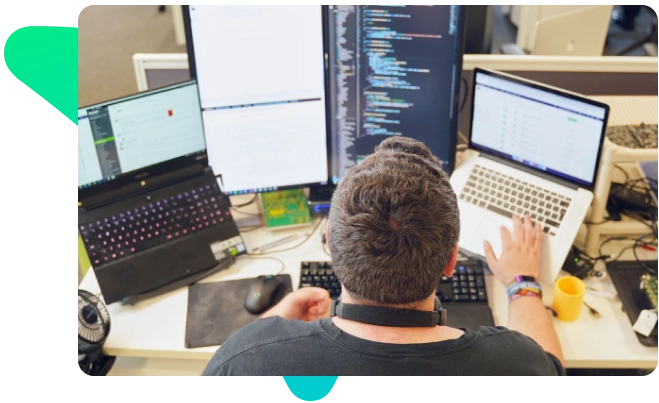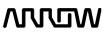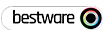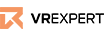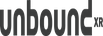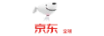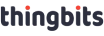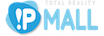Get Started Today
For Consumer & Enterprise
For Consumer & Enterprise
For Enterprise

XR/AR Headset
Attach the Leap Motion Controller 2 to a XR or AR headset. Play games & applications using just your hands. No controllers needed.

Leap Motion Controller 2
USB cable included

XR Universal Headset Mount

XR Headset*
PC-Headset link cable included

PC/Mac
Connect the Leap Motion Controller 2 to your Windows, Mac, or Linux PC. Control applications on your computer just by gesturing in the air with your hands.

Leap Motion Controller 2
USB cable included

PC/Mac Computer*

Public Displays
Mount the Ultraleap 3Di to any public screen or plinth to control your display. Control your on-screen application by gesturing in the air with your hands.

Ultraleap 3Di
USB cable included

Display*
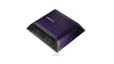
BrightSign Box or PC*
For Consumer & Enterprise

XR/AR Headset
Attach the Leap Motion Controller 2 to a XR or AR headset. Play games & applications using just your hands. No controllers needed.

Leap Motion Controller 2
USB cable included

XR Universal Headset Mount

XR Headset*
PC-Headset link cable included
For Consumer & Enterprise

PC/Mac
Connect the Leap Motion Controller 2 to your Windows, Mac, or Linux PC. Control applications on your computer just by gesturing in the air with your hands.

Leap Motion Controller 2
USB cable included

PC/Mac Computer*
For Enterprise

Public Displays
Mount the Ultraleap 3Di to any public screen or plinth to control your display. Control your on-screen application by gesturing in the air with your hands.

Ultraleap 3Di
USB cable included

Display*
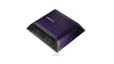
BrightSign Box or PC*
Introducing
Ultraleap Widgets
Introducing Ultraleap Widgets
Ultraleap widgets showcase the potential of the worlds best hand tracking on your computer through small desktop apps.
Each widget explores a gestural input to control your computer around the home or the office. Come join us as we explore what your hands can do!

For XR Developers
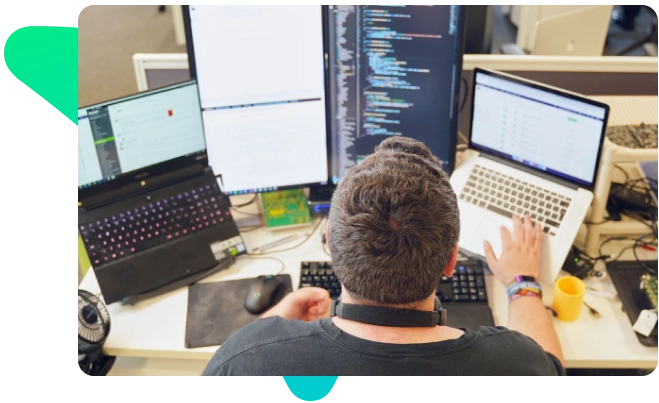
Technical Support
Technical Support
you need? The Ultraleap support team are here to help –
or you can ask our community by joining our Discord.